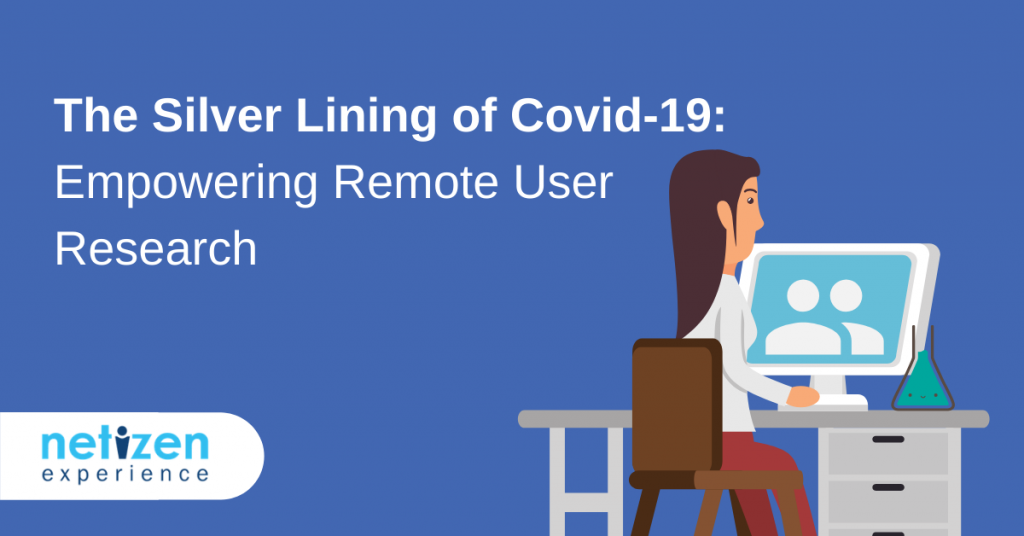Tools & Methods for Conducting Remote User Research
You may be a veteran or completely new to this and still trying to figure things out. One thing is sure: we're taking an active and deliberate move to living and working more remotely.
We live in an age where we can make full use of technology to order food, get groceries, do shopping, hire a taxi, courier things, make reservations and SO much more. Covid-19 has dramatically changed the lifestyle most of us are so used to, in an incredibly short space of time. But if there is a silver lining: we have been given the opportunity to fully utilize technology to conduct remote user research.
This is a season of empowering remote user research activities. This change has brought about a new understanding and a new way of getting things done, gone are the old ways of doing things.
Did you know that even user testing can be done remotely? There's no need to set up a test lab and to conduct any in-person moderation. It can all be done online!
Remote User Interview Using Video Call
There is a huge variety of platforms that can be used for video calls, but when it comes to remote user testing, you need a stable platform to ensure the test session runs smoothly. Here are some that we recommend:
Zoom is a remote conferencing service that combines video and audio conferencing, online meetings, chats, and webinars.
Pros:
- Quick start-up
- Good video and audio quality
- Can be used on any device
- Record your meetings with searchable transcripts
- Built-in collaboration tools like screen sharing and co-annotation
- Streamlined calendaring across Outlook, Gmail and iCal
- Ability to dial into meetings using a phone number (works great as a backup plan)
- Breakout room feature that allows you to split the meeting into separate sessions
- Free to use
- Stakeholders can watch the session remotely
- There is no need for the participant to sign up for an account, they can join as a guest
Cons:
- 40 minute limit on group meetings for the free plan
- 100 participant limit for the free plan, but your participant will see a big group of audience observing the session.
- Transcription may not be 100% accurate
- Possible degraded video and audio quality in international calls
Skype is a telecommunications application specializing in video and voice calls, instant messaging, as well as affordable international calls to mobile and landlines.
Pros:
- Usually pre-installed in Windows
- Ability to call landlines and mobile numbers
- Good video and audio quality
- Can be used on any device
- Record your meetings
- Built-in collaboration tools like screen sharing
- Ability to send a web link to those without Skype installed
- Free to use with no time limit
- Stakeholders can watch the session remotely
Cons:
- Skype account required to start a call
- Tends to get glitchy during video conferences
- 50 participant limit
Google Hangouts Meet is Google's paid video conferencing software, provided as part of G Suite, similar to the Google Hangouts for consumers but supports far more participants.
Pros:
- Real-time captions
- Supports up to 250 participants (the free version of Hangouts supports up to 25 participants)
- Supports up to 100,000 live stream viewers
- Screen sharing
- Ability to send a web link
- Dial-in phone numbers for every meeting
- No time limit
- Stakeholders can watch the session remotely
Cons:
- Google Hangouts Meet is not free to use but if you have less than 25 participants, Google Hangouts or Google Meet would suffice
Remote User Interview Using Voice Call
Video call tends to be more popular compared to voice calls since it allows you to watch your participants' facial expressions and body language for better analysis. It also allows the user to show you their environment which gives a better understanding of the context they operate in. However, there are times when the participants don't have a reliable internet connection, especially in rural areas. Here's some voice call solutions we recommend:
WhatsApp is a widely used mobile application for instant communication that can be accessed on the web
Pros:
- Easily accessible and most likely your participant would have already been familiar to it, therefore less learning curve.
- Free to download and use
- Available across iOS and Android
- Video call feature
- Stakeholders can listen remotely
Cons:
- Can't record calls on WhatsApp
- Supports up to 4 participants
- Mobile phone number required to register
Line is a mobile application for instant communication. This mobile app is very popular amongst the Japanese, Taiwanese and Thai users. Sometimes we should choose applications that participants are familiar with rather than asking users to install a new app, this creates friction for the user research process.
Pros:
- Easily accessible
- Free to download and use
- Available across iOS and Android
- Video call feature
- Stakeholders can listen remotely
- Ability to call landlines and mobile phone numbers, similar to Skype
- Supports up to 200 people for conference calls
Cons:
- Can't record calls on Line
- Mobile phone number required to register
Telephone call. When there is absolutely no or minimal internet connectivity, give your participant a ring on their phone.
Pros:
- No set-up required
- No account required
Cons:
- Can't record calls, but it is possible using third-party software
- Stakeholders can't listen in remotely
Remote Moderated Usability Testing Through Screen Sharing
Video and voice calls are great but oftentime screen sharing is required for a proper remote moderation. From the list of recommendations made above, here are some recommendations for screen sharing: Zoom, Skype, Google Hangouts Meets/Google Hangouts/Google Meets. Furthermore, for screen sharing, we recommend:
GoToMeeting is a web-hosted service for online meetings, screen sharing and video conferencing.
Pros:
- Can be used on any device
- Desktop and mobile screen sharing feature
- Cloud recording and transcription feature
- Up to 250 participants
- Meeting diagnostic reports for troubleshooting
Cons:
- Not free to use but there is a 14-day free trial. Prices start from $14/month
Lookback is an online platform designed for user experience recording
Pros:
- Cloud recording feature
- Stakeholders can watch remotely with broadcast feature
- Web-based live player
- Collaborative and live note-taking with timestamps
- Self-test feature for unmoderated testing
- Device metadata and geolocation can be captured
Cons:
- Application installation is required for participants to use
- Not free to use but there is a 14-day free trial. Prices start from $49/month
UserZoom is another user experience research platform
Pros:
- Cloud recording feature
- Stakeholders can watch remotely
- Participant sourcing
- Qualitative and quantitative
Cons:
- Not free to use but there is a 14-day free trial. Pricing varies from customer to customer, based on specific needs.
Remote Unmoderated User Testing
Test the user experience of your product or feature online and remotely. From the comfort of your desk, you can easily create your test on an online testing platform and get feedback as fast as 1 day! You can stream or download the videos of the user test and share them with your team. Quick and easy!
Netizen Testing has an online platform dedicated to remote user testing.
How it works:
- You create the test (or we can help you with it).
- We will recruit users who fit your criteria. It is also possible if you would like to test with your own users.
- Record the screens of the users, so you can watch and listen. Find out more by seeing and hearing the users' action and feedback.
- Test on desktops, tablets and mobile devices (iOS, Android OS version 4.0 and above).

Find out what works and make improvements without having to leave your seat!
Remote Moderated Diary Study
Diary studies are beneficial for collecting qualitative data, where participants keep a diary for specific information about the study over a period of time. Often times, participants are periodically prompted as a reminder to fill in their diary and it also serves as a way to ask follow up questions.
For instant communication, we recommend using WhatsApp for manual periodical prompts and it's a great way to instantly communicate with your participant to ask quick follow-up questions.
Otherwise, email also works wonderfully with the added benefit of scheduling reminders and emails ahead of time.
The best way of setting up periodical prompts and asking follow up questions is oftentimes asking your participant which is their preferred way of communication. Some people are more responsive on their mobile phones whereas some are more responsive on their desktop, especially during work hours. Try to streamline a reliable method of communication for prompters and follow-up questions that works best for your team and your participants.
Important Things To Note When Preparing For A Remote User Research
As many people will be going online to continue working, the internet bandwidth will be strained. These are some pointers to note:
- Before scheduling the participant, always check their internet connection and speed
- Are your participants able to find a quiet space to have a conversation with you?
- Always conduct a pilot study to work out what might go wrong beforehand
- Study each method and tool to understand their limitation
- Have a backup plan
Despite the difficulties and transition the controlled movement has brought along, it has given us an opportunity. The opportunity for us to move forward to the future, making full use of technology to do remote user research. Let us not forget this when we return to seeing each other again.