With a large majority of people working from home since 2021, we have had to find suitable remote solutions. Whether it's for meetings, projects, user research or just a quick catch-up.UX Workshops are now having to be done remotely as well, and design thinking workshops can provide great opportunities for team engagement, to learn and innovate, and to democratize the design process.It may have been enough of a challenge to conduct UX workshops in the office, but now it needs to be done remotely. With zoom fatigue, anything that needs to be done online or remotely seems so much more taxing.But remote UX workshops can be a productive and refreshing experience when done correctly.
Here are some main practices to follow for successful remote UX workshops:
Prepare Files In Advance
Consider preparing multiple copies of the workshop files in advance and to make sure the file permissions are set properly so that your team is able to easily access them. One of the worst things that can happen is that important files aren't accessible, it's a good practice to have backups.
Choosing Your Tools Wisely
Choose tools that you and your team can access and are comfortable usingTools that have a high learning curve or are inconsistently accessible won't provide a full and uninterrupted collaboration. In fact, if you are trying to get a buy-in and make a case for design thinking, using an expensive or difficult tool won't help your case.Instead, utilize collaborative tools that the team is already using. This way, the team is already familiar with using the tools and aren't faced with a steep learning curve, allowing them to fully focus on the UX workshop.Do test and research the limits of your chosen tools. Some may have a limit on the number of users, and the worst possible time to discover this is during the remote UX workshop.
Don't Rely On Recordings or Transcripts
Don't rely on recordings or chat transcripts as sufficient documentation of the UX workshop. Recordings may not be captured in smaller group discussions depending on the tool's features. Even so, listening to 5 groups recordings that are each 15 minutes long, for example, will take 75 minutes to go through. In which people are unlikely to go through, not paying full attention at least.Whereas for chat transcripts, even though it can be saved and referred to at a later time, it is a long and unprioritized list of text that is often hard to understand and time-consuming to read through.Do track the highlights and assign tasks for team members to follow up, this can be done using existing work-tracking tools that the team currently uses, such as JIRA, Trello, etc.
Break Into Small Groups
Do consider breaking the main group into smaller groups of 3-5, especially if the main group is larger than 10 people. Smaller groups make for more in-depth discussion, and it is less intimidating and less disruptive for team members to contribute their thoughts and opinions.Zoom is well known for their breakout room feature, otherwise Adobe Connect, GoToMeeting, and LiveWebinar offers the breakout room feature too.
Conduct Pilot Workshops
Pilot workshops are essentially a small-scale run-through of the actual UX workshops. Consider getting a few people to conduct the pilot workshop with, this will help to emulate a real-life UX workshop and they may have some helpful feedback. Pilot workshops are great in helping to identify any possible issues, bring any oversights to your attention and iron out the process.In doing so, it will help to increase the success level of the UX workshop when it's done with the real team members or participants.[caption id="attachment_1442" align="aligncenter" width="1200"]
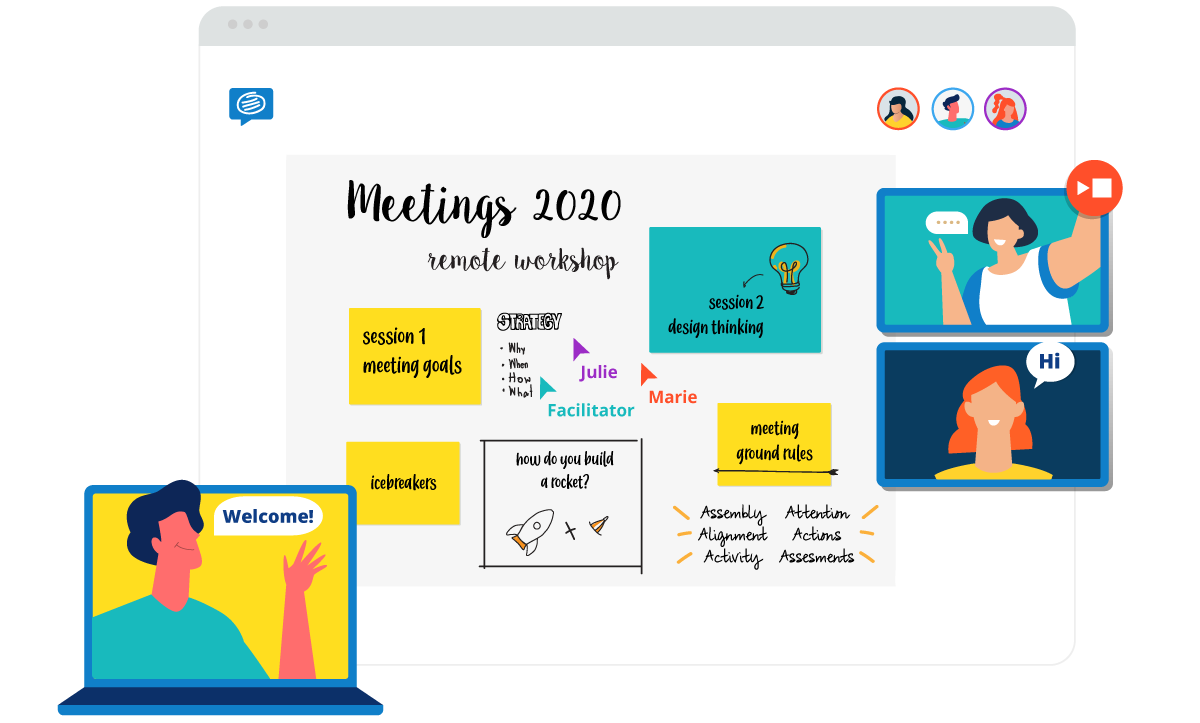
Credit: Conceptboard[/caption]
Dedicated Technical Support
When it comes to all things technology, there is always a possibility of technical issues. Perhaps someone is having issues with audio, maybe they can't seem to get into the right breakout room.Instead of having the host/moderator attend to these technical issues and putting the remote UX workshop on hold, have a dedicated person for technical support.Make their role known to the team members so that they can iron out any technical issues with them directly without affecting the UX workshop too much. The technical support shouldn't be participating in the workshop but they are there throughout the entire remote UX workshop for if and when there are any technical issues.
Adapt to the Agenda
Make time for team building and ice breakers, and plan in buffer time for each workshop activity.Warmups may feel unnecessary but they serve an important purpose in establishing a space to share, facilitating the workshop and encouraging people to share their honest thoughts and opinions.In addition, it also provides an opportunity for people to familiarize themselves with the tools if they haven't used it before. Warmups can also ultimately facilitate constructive conversations and smooth communication for the future, which can help in decision making.Warmup Examples:
- How are you feeling, as a metaphor? (e.g. if your feelings were a colour, what colour would it be?)
- Share a talent or skill you've been interested in picking up (e.g. painting, boxing, etc.)
- Something unrelated and fun (e.g. if you could have the head of an animal, which animal would it be?)
- Something low-stakes and easy (e.g what was your favourite meal this week?)
If a long workshop doesn't work for your team, it's a good idea to determine your goals and dedicate 15-20 minutes of existing meetings to do an appropriate workshop activity.If your team is too busy or there are conflicting schedules that won't allow for a real-time workshop from happening, consider running asynchronous versions of the activities. This can be done using emails, discussion forms or corporate messaging platforms like Slack to gather feedback.
Change It Up
Taking Zoom or online meeting fatigue into account, it may be tempting to shorten the remote UX workshop session but workshop activities generally take longer to do virtually. Furthermore, if the time allocated is too short, people may feel like they haven't been able to progress properly or to contribute fully.So instead of shortening the remote UX workshops, and to avoid fatigue, consider switching tasks and formats every 15-20 minutes so that the workshop feels shorter. Do keep in mind that task switching does add to the total time required.
Manage & Reinforce Expectations
Clearly communicate expectations and goals before, during, and after the workshop. This could be done using written reminders, verbal reminders, and in the invitation.Don't assume that everyone will follow the meeting instructions or that they will fully participate.Getting every single person on the team to commit to the remote UX workshops can be a challenge, especially for less mature organizations or those who are still adjusting to remote work.People may think that it's acceptable to multitask or are unaware that they are meant to have their video on during the remote UX workshops. Expectations like these need to be explicitly stated repeatedly, in the invitation and in the follow-ups, so that people are aware and can plan accordingly.If stakeholders are involved in the remote UX workshops, manage their expectations by being clear about their role in advance. Are they just observing? If so, their presence in small group discussion may discourage honest sharing, so you may want to consider not involving them in the small groups.Ensure that the facilitators are prepared to lead by example, this could mean having their video and audio on to set a precedence. Facilitators can also share their screen to guide people through the activities. Since people in the workshop may not always have easy access to the facilitators during the small group sessions, it would be a good idea to share clear and written instructions that people can easily refer to.[caption id="attachment_2092" align="aligncenter" width="1486"]
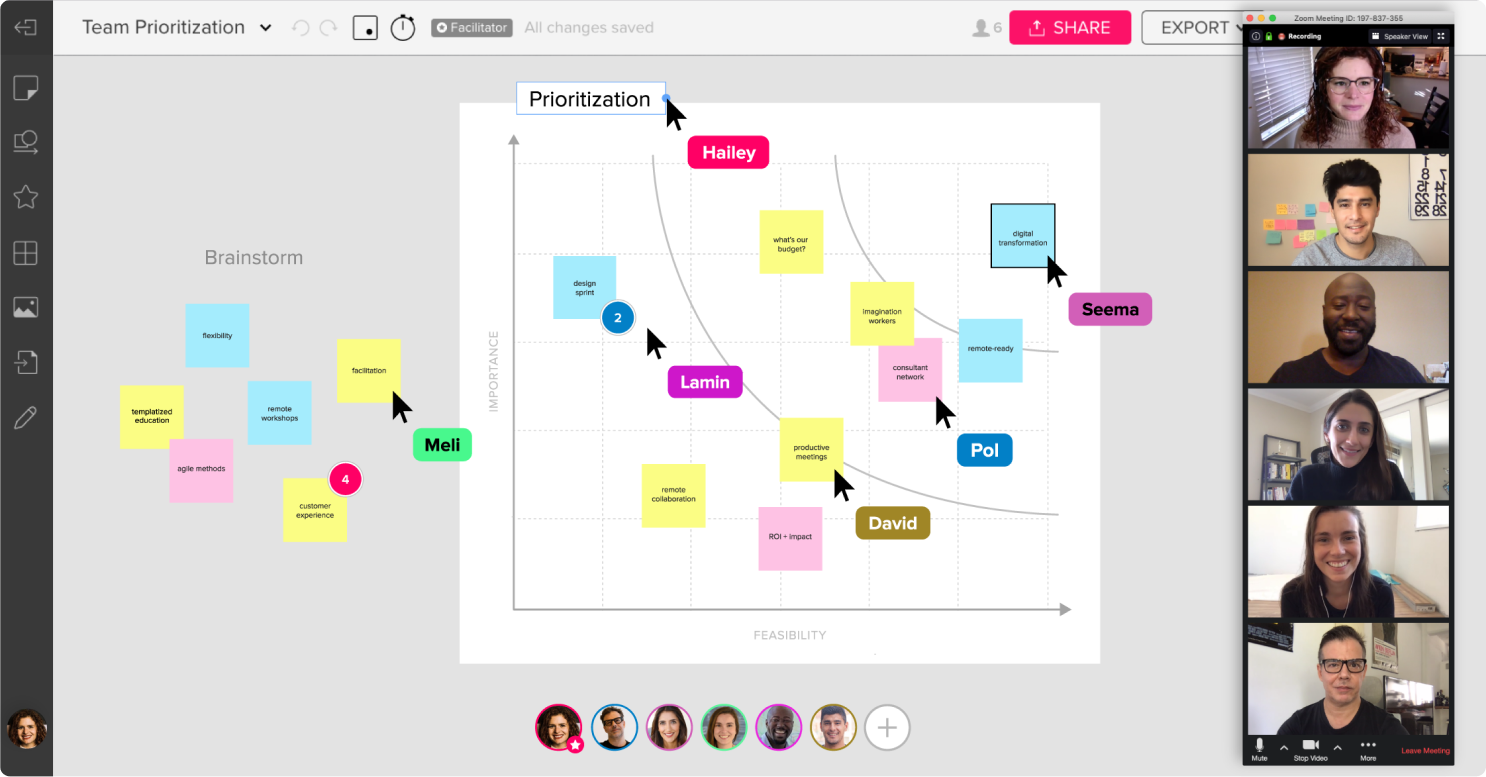
Source: Mural[/caption]
Summary for How to Have Successful Remote UX Workshops
It may be difficult to run remote UX workshops because there's a struggle for people to maintain attention, and there are more logistics to consider compared to a traditional workshop setting. Furthermore, there are so many competing priorities and obligations.To have successful remote UX workshops, ensure tools are properly chosen and prepared, run pilot workshops, and have dedicated technical support. In addition, adapt the agenda to the needs of the organization, and make sure expectations are communicated and reinforced. Applying these main practices will help to create engaging and successful remote UX workshops.If you are interested in running remote UX workshops for your company and would like a helping hand, contact Netizen Experience or check out for more information.
Here are some related articles for Remote UX Research that may interest you:





