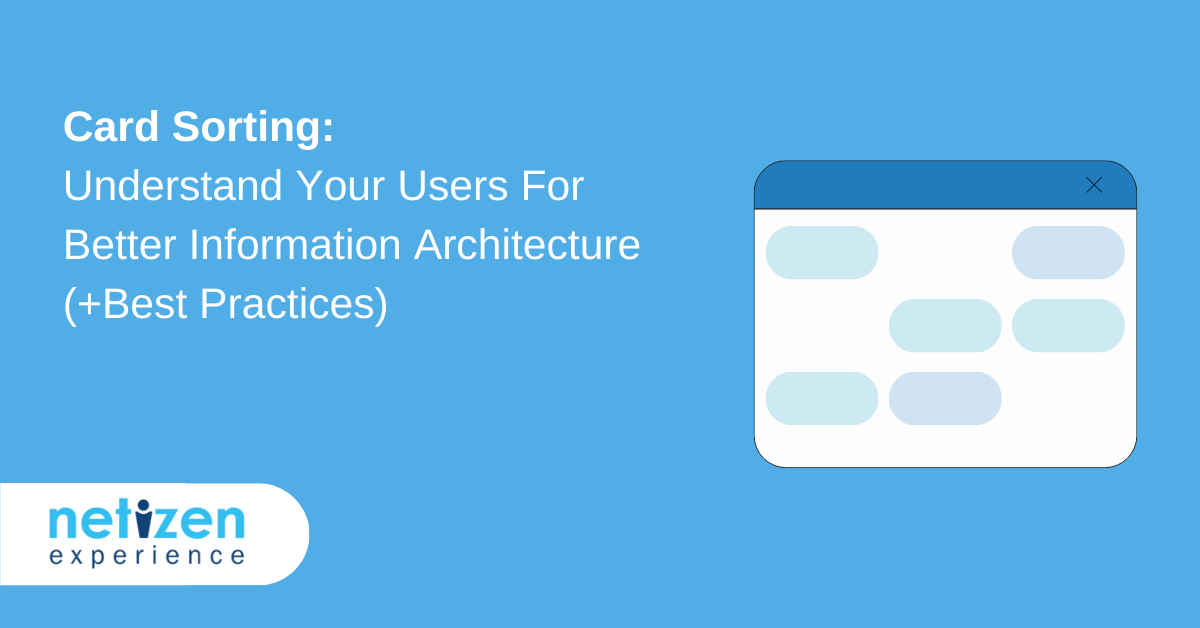Have you ever been on a website where you’re looking for something, you click on a category but it’s not there, so you try a different category. Nope, still can’t find it. Most people will give up and leave if they visit a site and can’t find what they are looking for. This is why card sorting is important, it helps your users find what they want and easily navigate through your website, this is especially important if you have a complex information architecture.
What is Information Architecture (IA)?
Information architecture focuses on the organization, structure, and labelling of content in an effective way so that users can find information and complete their tasks easily. The best way to figure out the information architecture is to involve your users in the planning stage by conducting a user research method: Card Sorting.
What is Card Sorting?
Card sorting is a UX research method to derive users’ perceptions of information space. This is done by recruiting a group of people, that are reflective of your target users, to arrange individual labels according to groupings or criteria that makes sense to them. They can be asked to label these groups as well. [caption id="attachment_7877" align="alignnone" width="640"]
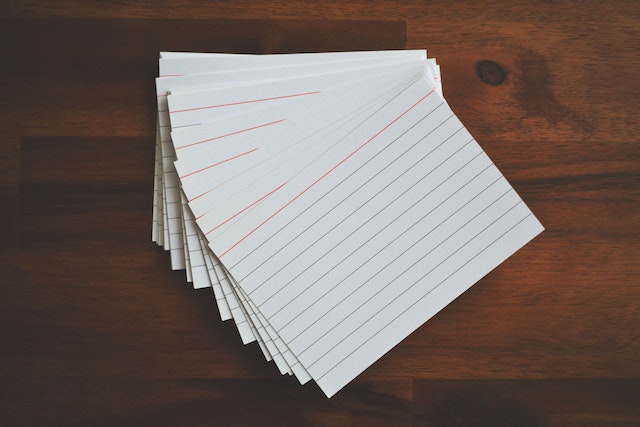
Photo by Pixabay[/caption]By doing this, we can discover how your target users’ domain knowledge is structured, and an information architecture that meets your users’ expectations is created as an end result. For example: You’re designing a car-rental website, and there’s an offering of about 100 cars for customers to choose from. How would you best organize all the vehicles into suitable categories for customers to easily browse and find what they are looking for? Technical terms such as family car, full-size luxury car, and executive car for categories may not make sense to your users, and they may not be able to differentiate between these categories. The best way to find out what terms and categories make the most sense to your customers is to conduct card sorting: ask your customers to organize the vehicles into groupings that make sense to them and see how the patterns emerge.This technique aims to uncover how a target audience’s domain knowledge is mentally structured. Consequently, this insight is then employed to create an information architecture(IA) that matches users’ mental expectations.For all intents and purposes, card sorting isn’t a collaborative method for creating navigation. It is, instead, a tool that helps UX designers to better understand the people they are designing for.
Is card sorting good for UX?
As we have established, card sorting helps when creating the foundation for a robust information architecture. Fundamentally, a good IA forms the building blocks of efficient system navigation that closely matches users’ expectations. As a result, with insights gathered from a card sort, UX researchers and designers have sufficient information to:
- Build optimal structures for their websites
- Decide on what to put on their homepages
- Label categories and navigate
Generally speaking, card sorting is mainly useful in two cases:
- When UX designers want to dissect how people understand and group disparate concepts. This understanding can help them to design better products for users.
- When UX designers seek to dramatically improve an existing design. Fundamentally, in such instances, they will seek to make their information presentation more predictable for users.
Is card sorting qualitative or quantitative?
Though relatively straightforward, card sorting is a very powerful technique. It can unravel different dimensions of how users think about categories and concepts. Or how they describe them, and this can be incredibly useful when organising information in a manner that is easy to find for general users. That being said, card sorting is predominantly a quantitative user research method for measuring the similarity of how users group their sets of information.
How to Conduct Open Card Sorting?
As we have established, card sorting is used to discover how people group concepts into categories in a manner that is logical to them. The grouping data is then analysed with cluster analysis to offer a visual representation of the correlated groups or categories. This information is shared with the design team and developers to meaningfully structure the content and navigation of the website to support user goals. In practice, the process of card sorting is fairly straightforward. The participants are given a set of cards (typically paper index cards) with example content written on them.They are then asked to sort the cards into piles based on what they perceive is similar— and then describe the groups they make. This can be done with predetermined categories (closed card sort), or without predetermined categories (open card sort). Regardless, results are recorded, analyzed, and applied.
- Choose a set of topics: There should be 40-80 items that represent the main content on the site, each topic should have its own individual index card. Note: Do take care to avoid topics that contain the same words as the users will tend to group them together.
- Organize topics into groups: Shuffle the index cards to remove any possible bias and give them to the user. Ask the user to look at the index cards one at a time and to organize the cards together in groups that make sense to them. The piles can vary in size, and if the user isn’t sure where to place a card, it’s okay to leave it to the side in an “unsure” group.
Note: Do take care to reassure users that they can change their mind as they go, they can move the index cards from one group to another during the process or even to split off a pile into several new piles. False starts are to be expected since card sorting is a bottom-up process. Pro Tip: Ask users to think out loud during the card sorting process: to speak aloud or verbalize their thoughts. Doing so allows you to understand the user’s thought process better, it provides detailed information and allows the user to take their time to analyze.
- Label the groups: Once the user is done sorting all the index cards into groups, give them blank cards to write down a name or label for each group they have created. This will help to reveal the user’s mental model of the topic space, and possibly provide new ideas for navigation categories. Note: It’s vital that this step is done only after all the groups are created. If this step is introduced earlier, the user may lock themselves into categories whilst trying to sort the cards into groups.
- Debrief: Ask the user to explain the rationale behind their thinking and the groups they have created. You may even follow up with questions such as:
- Were there any items that were especially easy or difficult to place into groups?
- Were there any cards that you felt belonged to two or more groups?
- What are your thoughts about the items left in the “unsure” pile?
- If needed, ask the user to break down large groups or group together small groups: Avoid doing this during steps 1-4, only do this once the user’s preferred grouping has been defined to their liking and after the initial debrief. You may ask the user to break down a large group into smaller groups or even ask them to group small groups into a larger category.
- Repeat the steps above with 15-20 users: Conducting the card sorting with sufficient users is important in detecting patterns, we recommend at least 15 users to derive enough reliable data.
- Analyze: Look for common groups, categories, themes and items that were commonly paired together. In analyzing the data, if you notice that there were some items that were repeatedly left off in the “unsure” pile, think about why that is. Perhaps the cards weren’t clear enough or it seemed unrelated, that’s why it’s helpful to ask the user why they have left these items in the “unsure” pile.
Also, read: How Many Test Users Are Enough for Card Sorting?
Types of Card Sorting
Open vs Closed vs Hybrid Card Sorting
Open card sorting is the most common, and it follows the steps described above, where users are free to assign the group labels for the groupings they have created. Closed card sorting is when a predetermined set of categories are provided to the user, and the user is asked to organize the individual index cards into the predetermined categories. Closed card sorting is useful in evaluating whether an existing category structure supports the content well. It doesn’t exactly reveal how users conceptualize a set of topics. Rather, it’s exploited to evaluate how well an existing category structure supports the website’s content, from a user’s perspective. However, a drawback is that it isn’t reflective of the users’ mental model. Instead of closed card sorting, tree testing is a good alternative for evaluating navigation categories. Hybrid card sorting is a combination of open and closed card sorting where the user can start by sorting cards into predetermined categories but have the ability to create their own categories if they want to.
Moderated vs Unmoderated Card Sorting
Moderated card sorting includes the debrief step, which provides an opportunity to gain qualitative insights from the user by asking questions, and investigating for further understanding. Moderated card sorting takes a bit more time and is more costly compared to unmoderated card sorting, but it’s a small price to pay for further insights. It is usually guided by a facilitator wherein he/she asks questions, probe for further understanding, and ask about certain cards— as needed. Unmoderated card sorting entails users organising content into groups independently— with no interaction with a facilitator.It is faster and cheaper compared to moderated card sorting as the moderator doesn’t need to speak with each individual user but unmoderated card sorting lacks qualitative insights. This form of card sorting is suitable as a supplement to moderated card sorting, for highly distinct audience groups where there are 3 different audience groups with 20 users each, it will be very costly and time-consuming to conduct moderated card sorting with all the users. It would be a good idea to conduct moderated card sorting with 5-10 users of each group followed by unmoderated card sorting for the rest of the users of each group.
Paper vs Digital Card Sorting
The traditional way of card sorting is using paper where topics are written on index cards and these physical index cards are given to users to create groups on a large table. The main advantage of this method is that there’s no learning curve for the user, and it’s also a flexible process where users can move cards around easily. It is also easier to move around physical cards on a large table compared to manipulating multiple objects on a computer screen where everything can’t be seen in a single view. The main disadvantage of paper card sorting is the labour-intensive work where researchers have to manually document the groupings of each user and then input all the data into a tool for further analysis. Digital card sorting is done using a software or web-based tool that simulates the card sorting process, the user can drag and drop the index cards into groups. There is a slight learning curve for this method as some users may not be very tech-savvy. However, it’s most convenient for the research team as the software can analyze the results and generate the findings: revealing which items are commonly grouped together by all the users, the category names users created and the likelihood of two items being paired together. The main disadvantage is that technical issues may occur, causing frustration and barriers for users in creating the exact groupings they want. Digital card sorting is often preferred in this time of remote work and remote user research and it also allows you to conduct card sorting with users that would otherwise be geographically unavailable.
Remote card sorting vs face to face card sorting
Remote card sorting involves participants sorting cards independently on their own digital devices. Generally, participants can perform open or closed card sorts remotely using dedicated programs that subsequently analyze the data for the company.[caption id="attachment_7878" align="alignnone" width="640"]

Photo by Pavel Danilyuk[/caption]Face-to-face card sorting involves in-person sessions with an observer present. In practice, users are given a set of cards to move around and then subsequently asked to talk through their thoughts, and the reasoning behind their decisions. As a result, the coordinator is given the opportunity to clarify any confusing observations to gain a better insight into why the user made their choices.
Card Sorting Tools
There are different tools available for conducting a card sorting exercise. For example, papers, cardboards, or an online card-arranging program for remote sessions. Some examples include:
- UserZoom UserZoom is known for its clean and intuitive user interface however you do need to buy the whole package that includes tree test, click test, survey, basic usability test and more. The card sorting tool has a feature in which you can invite users to your study in multiple ways, and it also allows you to segment your users into demographic groups. UserZoom allows you to invite your own participants or select participants from their database of over 120 million users. Pricing: Available upon request
- OptimalSort OptimalSort has a simple user interface for users and unlike UserZoom, the card sorting tool is available as a standalone product. Stakeholders can be invited to view the data in the results interface. They have a card sorting demo for you to try for yourself and a free version available for card sorting tests but there’s a limit of 30 cards with 10 responses and 3 sessions per study. Price: Individual plan is $166 USD/month, the team plan pricing varies depending on how many people are in the team. For a team of 3+ seats, the price is $153 USD/month per user.
- usabiliTEST UsabiliTEST offers a reliable card sorting tools for open, close and hybrid testing, with built-in data and analytics. They allow you to track all the answers the users give and even have a feature to send out automatic reminders to users. They offer a free trial for 48 hours where you can try out the tool without a limit on the number of tests you can do. Price: Premium plan is $24.95 USD/month, pro plan is $224.55 USD for a year
- Proven By Users Offering a clean and simple user interface, this card sorting tool allows you to see them in preview before going live. It allows a feature where the user can create card subgroups or duplicate cards easily, and you can segment the users. The research data can be graphically represented in matrics and dendrograms and the data can even be downloaded in CSV format. Price: $39.95 USD for a month, $69.95 USD for 2 months, $399.95 USD for a year.
- xSort xSort isn’t available on Windows or Linux, it’s only fully integrated with Mac (Intel and PowerPC-based Macs) and their user interface approach is to visually simulate a real-life table with index cards. It provides a variety of open, closed and hybrid card sorting, and the users can create subgroups. In addition, the statistics are updated in real-time. Price: Free
Best practices for card sorting
1. Understand the information available on the website
Similar to any research technique, it’s imperative to clearly establish the objective of the project and what you seek to learn. In this instance, such a goal-oriented approach will help you to determine whether card sorting is the best approach to learn from users. Card sorting provides you valuable insight into the perspective of your users. It tells you about how they comprehend different concepts or ideas, and how they exactly feel about them.This can be used during the selection of potential new features or different naming conventions to get prospective users’ first impressions and instincts of the product.
2. Number your cards
Always number each card to make analysis easier after the session. This consequently makes employing a table or spreadsheet for listing topics easy to understand.
3. Design your cards well
There are no hard or fast rules that dictate card design. However, it’s recommended to ensure cards are meaningful for participants. As such, it is imperative to always test cards with your audience to ensure that they understand the meaning of the information on a card. And can easily group them in a consistent and coherent manner.
4. Conduct a trial run
Always conduct a trial run with colleagues or friends before performing your first card sort to uncover any typos, errors or misunderstandings that may arise. This can prove valuable since missing any errors may adversely throw off the real user data.
5. Limit the number of cards.
While it can be tempting to desire that participants sort through all of your content. It’s important to be mindful of participant fatigue. So, limit the number of cards to 30 to 40, especially for an open sort.
6. Keep the topics short and to the point.
Strive for the topics to be to the point to ensure that the cards are easy to read— without compromising the content. In fact, consider randomising the order of presentation to ensure that content has a chance to be sorted earlier in the session.
7. Provide a time estimate
Always provide the participants with a clear estimate of how long the card sort might take to help them gauge the required time and effort.
8. Use both open and closed card sorting
Consider using both open and closed card sorting as one enables you to learn what goes together. While the other helps you to test out your labels to determine if they are intuitive enough for your participants.
What is reverse card sorting?
Reverse card sorting, also known as tree testing, is a technique for evaluating and validating navigation categories that involves users trying to find items by surfing through a hierarchy. But without the influence of navigation aids and visual design. The technique validates the effectiveness of tags and the existing structure of the website.
Summary
Card sorting is highly useful in understanding how users think about your content, and in the arrangement of information architecture. It helps companies to organize their content in an effective way that is reflective of the users’ mental models, making it much easier for customers to find the information they want and complete their tasks with ease.Remember to always consider the card sorting objectives, tools, content, and people, despite it being a relatively straightforward process. Ensure to perform it properly and pay close attention to each element. Lastly, this user research methodology works best at the beginning of projects, especially if you’re working on redesigning a site.