Any business should aim to create products that people will love to use. To achieve this, it’s important to extensively understand customers’ problems, frustrations, and expectations. User experience has slowly transformed over the last decade from a customer-centric service in the realm of product and service design to more personalized offerings. Furthermore, the emergence of multiple digital distribution channels has made delivering optimal user experiences a necessity rather than an added value.

Photo by cottonbro studio[/caption]
What is user experience?
User experience (UX) encompasses a user's emotions and attitudes about using a specific physical product, digital application or service. It assesses practical, affective, experiential, emotive, meaningful and valuable aspects of human-computer interaction (HCI) and product ownership. It also considers users’ opinions on a product's features, including utility, efficiency and simplicity of use.
Why is it important to have a consistent user experience?
As alluded to, user experience is typically subjective in nature to the degree of individual perception and thought, with respect to a product. In fact, UX has been highly dynamic and constantly modified over time because of changing usage circumstances and even iterative changes to the product. That being said, maintaining an optimal user experience via consistent design is pivotal to helping the users feel a sense of familiarity with a product. As a result, users can easily transfer their existing knowledge to new contexts and environments whenever any iterations are made to a product. They can focus on completing their tasks rather than spending extra time trying to learn how to continually use the product. Thus, it helps nurture a feeling of trust whilst eliminating any potential frustrations that might trigger them to abandon tasks.
What is considered a good user experience?
A good UX is one that places a focus on customers and their interactions with a product. Overall, a good user experience will consist of the following elements:
- Usefulness: A useful product always solves user problems. That being said, design intentionality is a core part of user experience since a product that’s not ‘useful’ may not always be ‘usable’.
- Enjoyable: An enjoyable product is always usable as its design delights the user. Typically, such products reflect what the user may be feeling and create a positive connection with them.
- Usable: A usable product indicates that its design, structure, and purpose are simple to understand. And thus, propagates a great user experience.
- Equitable: An equitable product maintains a design that’s helpful to people with diverse backgrounds and abilities. In simpler terms, its design addresses the needs of diverse audiences regardless of background, gender, race, or ability.
- Desirable: A good user experience should evoke emotion and appreciation via a brand identity that makes it desirable
- Accessible: A great experience constitutes content that is accessible to all types of people. For example, those with disabilities.
- Credible: A good user experience is credible and inspires trust.
User experience (UX) deliverables
User experience deliverables are various outputs dictated during the UX design process— either during the project or once it’s complete. In practice, deliverables enable UX designers to communicate different design ideas and findings to stakeholders in order to iterate the product and make improvements. They also allow UX designers to get buy-in for their ideas.

Photo by UX Indonesia on Unsplash[/caption]
Competitor assessment
Evaluating the strengths and weaknesses of competitors can help align one’s UX strategy. For example, creating a competitive analysis report to detail the interaction designs of competitors can help pinpoint pitfalls and missed opportunities that one can leverage.
Information Architecture
Information architecture is the art of structurally organising and labelling websites in a manner that’s easy to understand for users. For large sites, this is particularly important to understand disparate content elements and how to organise them for diverse visitors. For example, setting up a content inventory and a sitemap with suggested navigation, or instituting sample user flows that reveal how visitors peruse a site.
User research
User research can help uncover user needs, tendencies, and motivations. This research exercise can either collect quantitative or qualitative data from user testing sessions to inform sign-up flow redesigns or customer onboarding processes.
Interaction Design
An interaction design focuses on providing prospective users with a prototype to review how interactions with a site might occur. It seeks to uncover how users will probably complete critical tasks, seek out information, and use a product.
User Experience Design vs User Interface
A user interface (UI) is a series of pages, screens, and visual elements. For example, switches, buttons and icons that facilitate a user when interacting with a product or service. On the other hand, user experience design focuses on designing products to ensure the most positive emotional experience possible as they interact with it. Generally, a great product that people love typically necessitates both good UI and good UX. For instance, a dating app that looks visually appealing with intuitive navigation (UI) can be slow and make users click through multiple screens to make a match. In such instances, users might not want to use the app repeatedly, no matter how aesthetically commanding it looks. However, if its content is helpful and organised in a logical and intuitive way, it will most likely sustain consumer attention.
User Experience vs Usability
User experience is a design process that combines business-hypothesis driven experimentation and validated learning during product development cycles to improve user perceptions of a product. UX activities cover a user's entire experience with a product. For example, how they expected it to work, and how they feel about continually using it. On the other hand, usability testing focuses on determining how successfully a user can exploit a product to achieve a specific goal. These are typically five key metrics used to measure usability:
- Learnability: This metric evaluates how easy it is for prospective users to complete a generic task. For instance, logging into a website for the first time
- Satisfaction: It assesses how enjoyable a product is to use.
- Efficiency: This metric determines how fast users can fully complete a task once they have interacted with a product design.
- Memorability: This metric analyses users' ability to reuse a site fluently after taking a significant amount of time without using it. Essentially, determining how easily users can start using it again without issues.
- Errors: This assesses the number of repetitive mistakes users make when using a product or site.
How to improve the user experience of a site?
Following are some key parameters to check in order to improve the UX of a site:
Page loading time
The loading page speed can make or break a website. For example, Google statistics revela that 53% of users might leave the site is loading speed is longer than 3 seconds. Simply put, humans aren’t really patient, especially when they have many options. So, it’s imperative to ensure that site users can quickly accomplish their primary goals, without going through painstaking load times. Remember, high load times and waiting times could affect the perception of users.
Use Fitt’s Law to improve UX
Fitt’s law is a predictive model used to determine the amount of time it takes for a particular user to move their mouse/cursor to a target area on a website. Despite its multiple variations, Fitt’s law revolves around the idea that the time needed to move to a target largely depends on the distance to it. It is widely used with great success in modern UX design to improve site ergonomics, usability and user experiences.
UX design tools
It is important to use the right tools for researching, storyboarding, prototyping, and wireframing to get the best user experience outcomes during the UX design process. There are a plethora of UX tools available, some free and others that dictate a monthly subscription fee. For example, Adobe XD&Figma enables UX designers to expertly curate unique websites and mobile apps with advanced prototyping, wireframing, and vector design capabilities. However, it is a subscription-based tool. On the other hand, Storyboarder is a free storyboarding software with basic features made for UX designers of all levels to quickly create drawings and stick figures to plot ideas.
Use white space generously
One cheat code to ensure optimal user experiences is smartly using white spaces. Even subtle uses of whitespace can allow one’s design to breathe and stand out. In essence, white space always adds an aura of simplicity and elegance to web pages.
Ask for customer feedback
Collecting and reacting to customer feedback can help you significantly improve user experiences. However, if you don't listen to your customers during the design process, you risk setting yourself up to lose opportunities to enhance your product.
Conduct a UX review/audit
As humans, we tend to focus on completing a task, with very little time set for reflection. As a result, we typically create systems fraught with weaknesses and discrepancies. A UX review can help you address any issues or avoid replicating the same problems repeatedly.
Personalization in user experience
Users' requirements for convenience and ease of use will only grow as the world evolves into an on-demand environment. This means that users expect products to be specifically tailored to them as they are continuously bombarded by different product options. With this in mind, personalization in user experience design focuses on customising user journeys and experiences to match users' exact choices and requirements. Fundamentally, this process seeks to exclusively meet users’ requirements and instruct them through a tailored conversion funnel.
User experience examples
Duolingo
Duolingo is an educational platform for learning different languages. The website is intuitively designed to be welcoming, with three prompt questions to help users set their learning goals. Overall, the website seeks to make it extremely frictionless to get started, which sets it apart from competitors.[caption id="attachment_7260" align="alignnone" width="1000"]
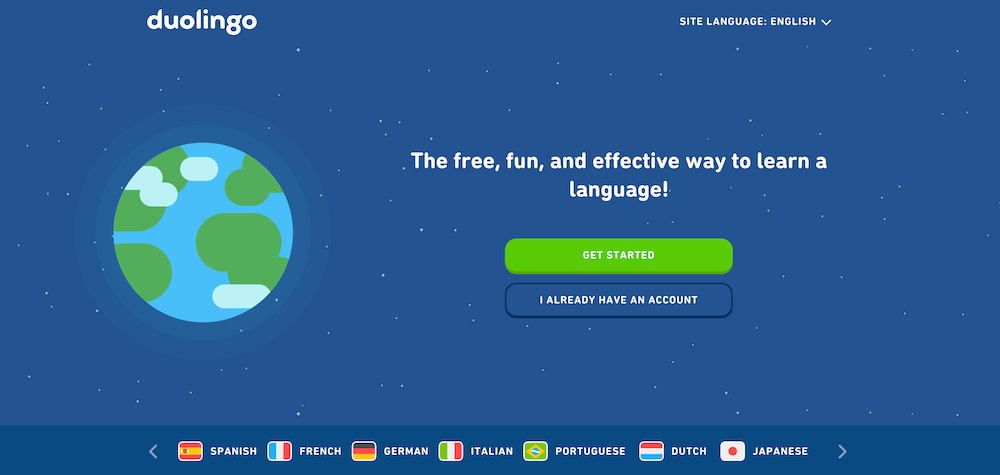
Image Credit: Duolingo.com[/caption]
Mailchimp
As a leading marketing automation platform, Mailchimp is well known for its humanisation of technology that adds depth to the often-boring experience of email marketing. It succeeds in delivering a unique and seamless user experience with an application that serves like a team member than a simple tool, when being used to get the job done.[caption id="attachment_7259" align="alignnone" width="800"]
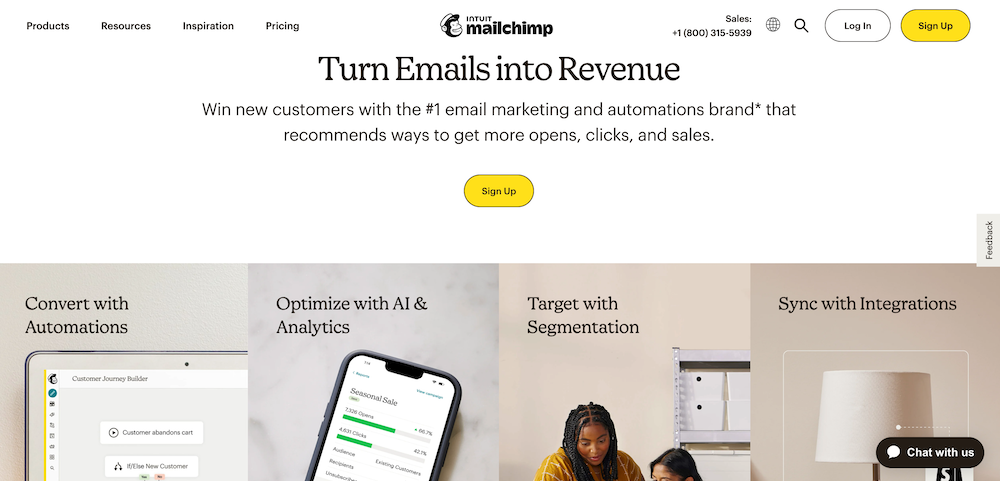
Image Credit: mailchimp.com[/caption]
Conclusion
As we established throughout the article, a person's feelings, perceptions and attitudes about using a product constitute user experience. We also observed that UX comprises features of human-computer interaction that are experiential, emotive, meaningful, and useful. UX has gained momentum as a consequence of modern-day users’ dynamically changing internal mental states (predispositions, moods, expectations, needs, motivation etc.). As such, it's more imperative than ever to strive for the best user experiences that overcome complex user requirements but fulfil usability and functionality demands— regardless of the environment. To achieve this meaningfulness of activity and voluntariness of use, remember to pay attention to the following principles of UX design:
- Always focus on the user.
- Improve accessibility
- Conduct iterative usability testing
- Have consistency throughout the website
- Employ a hierarchical approach
- Put the user in control
Reach out to us for user experience consulting services on your project!





