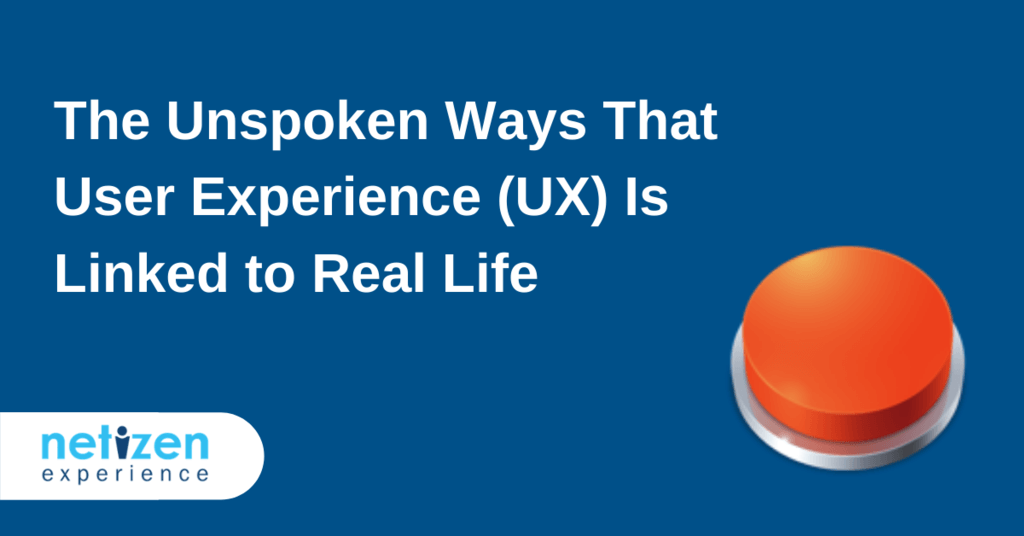Have you ever stopped to consider why websites are the way they are? You can go to Nike and Lazada, and somehow both websites, created by two very different teams, on two very different continents asking you two very different things will look eerily similar. Subconsciously, you already know where to click, where to type and where to search for where you want to get to. Have you ever thought about why that is? The answer can be found in real life. What are the unspoken ways that user experience (UX) is linked to real life?
1. Left to right, top to bottom
Humans are conditioned to think and absorb information in a very specific way, and it’s no accident. This process has been thousands of years in the making, and whilst we interact with it and use it every day, it mostly passed us by in our subconscious.
It may seem very obvious when I say this. But the answer is - language. We are conditioned to read in a certain way, language shapes and defines us as a society, it gives us an entire grid and framework to understand life by. When you read this article, you will have very naturally started at the top left, moved to the right along the 1st sentence, reach the end and go down to the next. It’s so natural that you wouldn’t have even considered it until now when it's brought up.
There is a reason why the home button on most websites is on the top left corner. Top left equals start, bottom right equals end. Simple as principles go, but so powerful when applied well. Just as there is a reason why sometimes you’ll end up on a website so frustrating, you’ll leave before you could do what you wanted to do, that unnamed frustration comes, when this norm is broken.
2. The Big Red Button
Who doesn’t like a big red button, you know those massive ones that you could punch down with your fist? The important looking ones have a UX that gives that satisfying, mechanical crunch and click, letting you know that you have just done something important, something monumental has happened here.
The Button, a social experiment and online meta-game by Reddit featured an online button with a 60-second countdown timer that would reset each time the button was pressed. The button could only be clicked once by each unique Reddit account that was created before the event started.This event lasted for 2 months and 4 days, accumulating a total amount of 1,008,316 clicks! There's just something about clicking a button, buttons equates to power. You press a button and something is meant to happen, whether it's a button on a lift or a button to 'Proceed'. We want to press buttons because we think it helps to achieve or obtain something.

So how does this relate to UX?
Well, firstly, how do we recreate that chunky, unmistakable, satisfying click when we press a button in real life to a website? Programmers have tried everything, from the simple hover animation, rolling a noise when customers click to gimmicky things that cause more headache than actually help. But the reason why UX feedback and the user interface design is so important, for designers who get it right, it could mean the difference of a 53% increase in click rate!
Secondly, you know what the most frustrating thing is in our generation? Having to wait. We are in a time of instant gratification, we don’t like waiting. Delayed gratification is a thing of the past. So, when someone clicks on a button, you’d best make sure that something happens, even if it’s just a load screen. Pushing a button = power. In having nothing happen after a customer pushes a button, you are effectively stripping them of their power, and nobody likes that feeling.
3. In or out?
Can you guess what the most commonly used buttons on any internet browser is?
The back button!
Some sites are so desperate for you to stay on their website that they intentionally build code in to stop you from pressing that little left arrow on your screen, thus leaving their website.
Let’s take a moment, stop for a second and have a ponder. There are virtually no words on most of your typical web browser user interface. So how do we, immediately know what each button does without ever stopping long enough to learn about them?
Left arrow means back. Right arrow means forward. A clockwise circular arrow means reload. And the little house logo means home. They are all so familiar, why is that?
In actual fact, even before we can read letters and numbers, as a child we have been constantly bombarded with symbology. Some symbols and icons are just so ingrained in the human psyche, we naturally associate certain symbols with certain actions.
Good UX design recognizes that these symbols have ingrained meaning, so in utilizing them, they help craft a more intuitive and pleasant user experience for consumers because when a consumer comes onto the site, they already intrinsically know what to do.