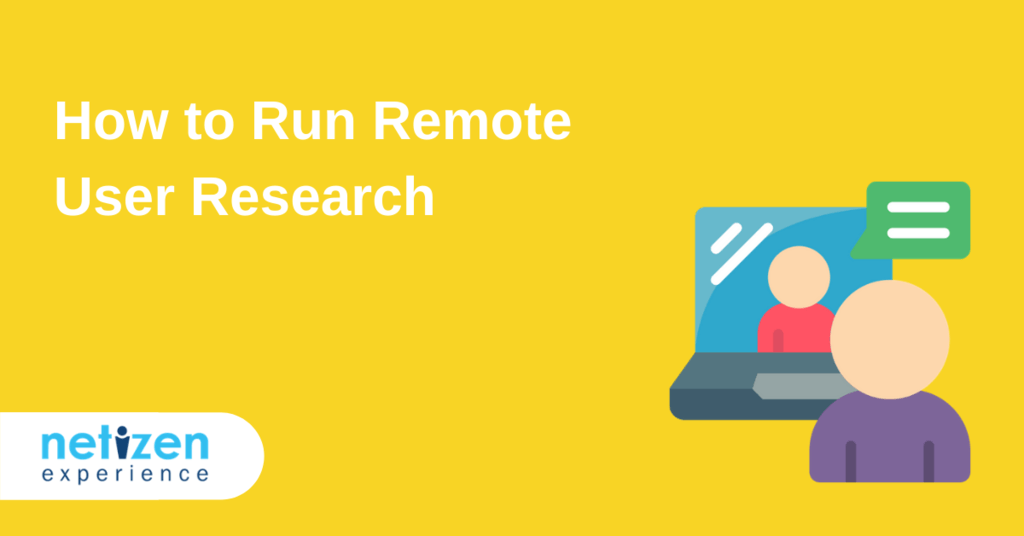Remote user research is a great solution for getting valuable insights in a quick and easy way, and there is no need to set up a full test lab or rent an expensive external testing facility. Before we go into details on how to run remote user research, let's look at the concept of remote user research.
What is Remote User Research?
Remote user research allows the user to do testing from the comfort of their own home, and the researcher can moderate the research session remotely from their own space as well. The setup can be as easy as a video call for a remote user interview, or making use of remote testing tools and research platforms.
Why Remote User Research?
Remote research provides the flexibility of fitting many user sessions into a single day, allowing quick iterative testing. This can be very valuable, especially for agile project timelines.When you are testing with people across the world in different time-zones, remote user research provides an easy and cost-efficient solution as opposed to travelling out which is costly and time-consuming.However, it is important to note that remote user research is not the ultimate solution. When it comes to contextual interviews or ethnographic studies, remote user research doesn't yield valuable research insights because these methods rely on the researcher being in the user's workspace and environment. For example, we were not able to conduct an ethnographic study remotely with folks who lived in rural places as they do not have reliable internet connection. A few questions to ask before going into remote user research:
- Are your target users comfortable with using technology?
- Does the researcher need to observe how the user interacts with other people or physical objects?
- How important is it to observe the user's environment?
If any of these questions above raise concerns, it's best to reconsider remote user research. Think about what the ultimate goal is and choose your research method accordingly.If none of the questions above raise a red flag and you're looking for a fast and flexible research solution, then let's get to it!
Location
Remote user research provides the opportunity to reach out to users who may not be considered when recruiting locally for in-person research. The ability to diversify creates a chance to explore users in new geographies.
Convenience
Conducting user research may be the highest priority to you but it definitely isn't the highest priority of the user, with or without compensation.Providing the users the flexibility to hop onto a call conveniently also reduces the dropout rate, because users don't need to travel to a specific location just for the research session.
Budget-friendly
Remote research can be conducted more affordably, all you need is a stable internet connection, a laptop and the necessary tools to conduct the research sessions. There is no need for test labs, travel or accommodation. There are various tools available for remote research:
Zoom
Zoom has become one of the most popular buzzwords in 2020, the video conferencing software allows you to record the research session and has the capability for live screen sharing, this is especially helpful for moderated remote testing.
Lookback
Lookback was built specifically for user research and can be used for self-moderated tests, recordings are also available in capturing the user’s screen and webcam. However, the Lookback app can have some issues with certain phone models so it is best to check prior to your study that the respondent can run the app without issue.
Userzoom
Userzoom provides different methods for remote testing, and provides a secure platform to facilitate remote research. For a detailed breakdown of the pros and cons of different online tools/platforms and for more information, read this article: The Silver Lining of Covid-19: Empowering Remote User Experience Research
Conducting Remote User Research
First of all, turn the webcams on when the respondent is comfortable to do so.It is difficult to empathize with people over the internet, there is no face-to-face connection but turning on the webcams and being able to see the person on the other side of the remote research has an impactful benefit.Users who can see who they are talking to tend to give more thoughtful responses and are more open to talking and expressing themselves. When the cameras are off, it's easier to oversimplify responses and give vague answers.
Don't Forget to Hit Record
Remote user research is great in the sense that most tools and platforms have a recording function built-in. When you're conducting several research sessions throughout the day, all the sessions may blur together.Instead of relying on memory recall, researchers can easily record their session, with permission.
Screen Sharing
Remote research can be really helpful if you're working on a website, app or software. Instead of just talking about their experience, users are able to show you by sharing their screen.There is a sense of comfort for the users as well as they are in their own environment instead of being in a test lab with the moderator, being observed. There can be great insights in seeing how the user interacts with the product in their own environment and there could even be surprising findings.
Have a Backup Plan
Remote user research has its own drawbacks, namely technical issues; audio or video not working, connection issues or things suddenly just fail and stop working.These things are often unavoidable, but a precaution that can be taken is to brief your teammates and familiarize them with how to run remote research. This can come in handy in case the researcher is having serious technical issues, the team member can jump in and take over.
Important Things To Note When Preparing For Remote User Research
These are some important pointers to note before the research session:
- Always conduct a pilot study to work out what might go wrong beforehand
- Before scheduling the user, try to check their internet connection and speed
- Are your users able to find a quiet space for the session?
Top Tips
- Practice & Revise: Make sure you always conduct a pilot test for each project, even if you’ve done it many times before. This will help to iron things out, revise any confusing instructions, tasks or questions.
- Recruit more participants: There is always a chance of no-shows for any form of user research, recruit extras just in case.
- Be engaged: It's easy to be quite distracted when you have already conducted research sessions the entire day, but it is so important to be interested and engaged. It is already challenging enough to pick up on social cues and micro expressions, more so for remote research.
Interested in doing Remote User Research and need help?
Contact Netizen Experience at support@netizenexperience.com or check out www.netizenexperience.com for more information.