A seamless omnichannel user experience allows users to conveniently move across channels without losing their progress. Creating a seamless omnichannel user experience is a vital component in nurturing a successful and wholesome omnichannel user experience. The other four key components consists of:
- Consistency
- Optimized for context
- Orchestrated
- Collaborative
Your users interact with your business through various channels such as website, mobile/tablet applications, online chat, email, kiosks, social media, over the phone, as well as physical locations.
When users interact with your business using a specific channel, they see it as one of the many interactions that make up the overall user experience with your business. It isn't a singular, standalone experience. UX failures in any one channel creates a bad impression on the overall experience as a whole.
Design for the Entire Journey for a Seamless Omnichannel User Experience
It's important to remember that users don't often complete an activity in a single sitting or even through a single channel. It's common for users to move through various channels in their journey. There are several reasons why users change channels:
1. Easier to complete the task on a different channel
Users opt to change channels because it's too laborious on the current channel they are on and it would be more efficient on a different channel. If for example, the user needs to complete an extensive form filling process, they would opt to do it on a larger screen instead of a mobile screen. Sometimes, when the circumstances are complex and require an explanation or a conversation, users may prefer to have a call over the phone instead of an online chat.
2. Interruptions or change in context
Situations can change abruptly or an activity may take a longer time than the user anticipated, and the user finds themselves unable to complete the activity in one go. It could be having to run errands, or attending to an important phone call. Whatever the interruptions or change in context may be, the user may opt to use a different channel to complete their task. For example, they could be shopping online at home on their desktop but because they need to pop out to run some errands, they may choose to complete the checkout on their phone when they sit down for a cup of coffee.
3. The activity requires it
By nature, some activities require users to move across various channels. The process of meal preparations could start first with desktop research, looking for recipes and perhaps compiling a shopping list of ingredients. When at the supermarket, the user isn't going to bring their desktop around but will use their mobile phone to gather their ingredients.
At home, they may revert back to the desktop to follow along with the recipe to cook or perhaps move to using a tablet in the kitchen. This journey of meal preparation could take 2-3 different channels to complete.
Understanding why and when users move across channels is vital in designing efficient and effective channel transitions. The aim is to connect various touchpoints in order to create a seamless journey instead of a messy tangle of disjointed interactions. Finding out why and when users move across channels can be easily done through user research.
The Need for Seamlessness
Seamlessness is defined as the quality of any cross-channel customer journey where transitions from channel to channel is frictionless and involves minimal effort.
Allowing users to pick up where they left is the aim of a seamless user experience. If the user has to redo something when they switch to a new channel, the experience is bumpy and not seamless.
The popularity of mobility continues to rise, as well the increase of new devices and along with it, new interaction channels. With this, customer expectations continue to rise accordingly, expecting efficient and accessible experiences that move alongside them as they change between devices and context.
An enjoyable experience with your business can be an important tiebreaker between you and your competitors. This is especially true because most customers will get frustrated when they face difficulties in completing their tasks.
If it takes too much time or effort for something that isn't meant to take so much time/effort, users will abandon the task or even the business. A small chunk of users who are extremely motivated may choose to overcome these barriers, whereas most users may decide to go with your competitors just because it makes their life easier.
How to Create a Seamless Omnichannel User Experience
Identify Roadblocks, Triggers & Next Steps
The first step to creating a seamless omnichannel user experience is to fully understand how your customers move across channels to complete tasks. In addition, it's also important to identify potential roadblocks in the journey in order to eliminate these roadblocks.
Start by conducting research or engaging a user experience research (UXR) agency to find out how your users complete key tasks with your business over the course of time. Ask these questions:
- Are there circumstances during the activity that requires users to change channels?
If there are indeed circumstances that require users to change channels, does your business help facilitate users through these transitions?
Asking these questions will help to identify potential roadblocks and areas that need improving in order to create seamless transitions for users.
- Are there workflows that users commonly spread across multiple channels?
If this is the case, what can your business do to help automate these cross-channel transitions?
For example, Google Maps understood that their users who do a desktop search for directions often end up searching the same thing again on their mobile device when they get into their vehicle. Because the workflow is spread across desktop and mobile channels, Google Maps's web interface on desktop offers users an option to send information to their phone.

- What are the triggers that drive users to another channel?
And what are the next steps after moving channels? Will the users be able to proceed with ease?
In this example, the user receives an SMS upon signing up as a member and is directed to a website to update their member profile. This trigger drives the user from the SMS channel to a website channel.
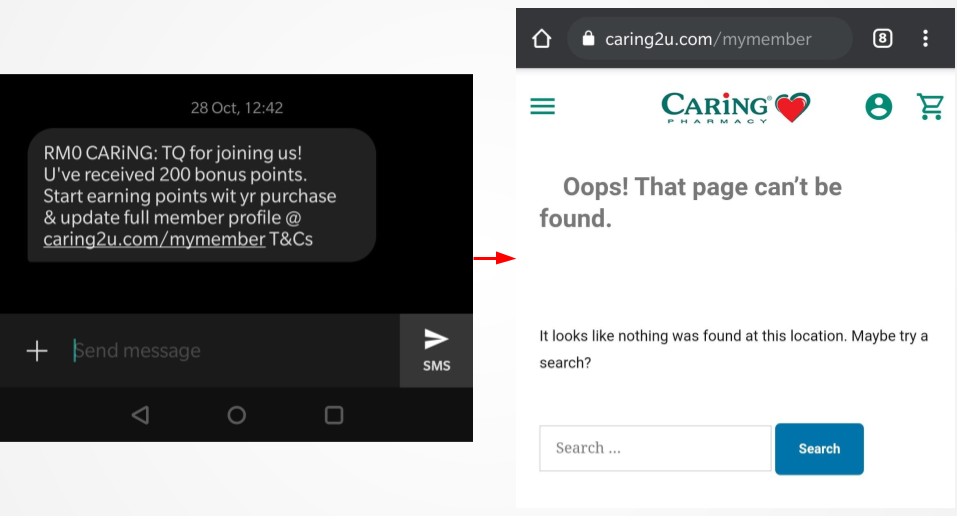
However, when the user clicks on the link, the page can't be found. There are no next steps available to the user after moving channels, and they are unable to proceed. This brings us promptly to the next question we need to ask.
- Do users encounter any roadblocks?
If there are roadblocks, what is being done to solve them?
Taking the same example above, the user has come across an unexpected roadblock but notice how there's no alternative solution offered to the user to help them navigate the roadblock. In this scenario, there are several ways to solve this roadblock.
The page can be automatically redirected to another page, preferably the current member's webpage that works. This way, the user hardly notices any friction because they can still go about their task as intended.
Otherwise, it would be wise to have a more solution-friendly error page where it informs the user that the page can't be found but offers various alternative links to allow them to continue their journey.
The solutions to certain problems may take more research because roadblocks and problems are unique and therefore require unique solutions. What works for your competitors may not necessarily work for your users.
The best way to ascertain this is to conduct user research, such as diary studies, user interview, user journey mapping or usability testing. Doing so helps to uncover ways to fine-tune the user journey. Diary studies are brilliant for trying to understand user experiences over the course of time and it provides rich data for customer journey maps. Read: How a Diary Study Can Help to Make Your Business Smarter
Streamlining the User Journey for a Seamless Omnichannel User Experience
Once the user journey has been thoroughly researched, the solutions can be implemented to ease any roadblocks and to smoothen transitions. Problems and solutions are unique to every business, but we can recommend some common guidelines that you can apply right away:
1. Make it simple for users to pick up where they left off
A large number of activities are continuous in nature and it should be made easy for users to resume on a different channel. There are several ways to ease these transitions:
- Authentication
In certain circumstances, it is an easy solution to require users to sign in as they use a channel. For example, streaming services such as Netflix allows users to pick up where they left off. Do bear in mind that authentication isn't a solution that is applicable to everything, for example, it would be considered unreasonable to ask users to log in to an e-commerce site before they even add anything to the cart.

- Send link to resume activity
A low-cost solution would be to offer users the option to email a link to themselves, which allows them to resume their activity. The link could also be in the form of a passcode, a QR code or any means that allows the user to pick up where they left off.
- Hand off
Operating-system provided opportunities can be taken advantage of in allowing users to hand off an experience to a different device. Devices within the Apple ecosystem offers users this flexibility, if the user is watching a movie on their smartphone's Hulu app, they can switch to watching on their iPad with a click of a button.
Alternatively, a user who is listening to Spotify on their laptop can just pop out to run errands and opt to continue on their smartphone with just a click of a button.
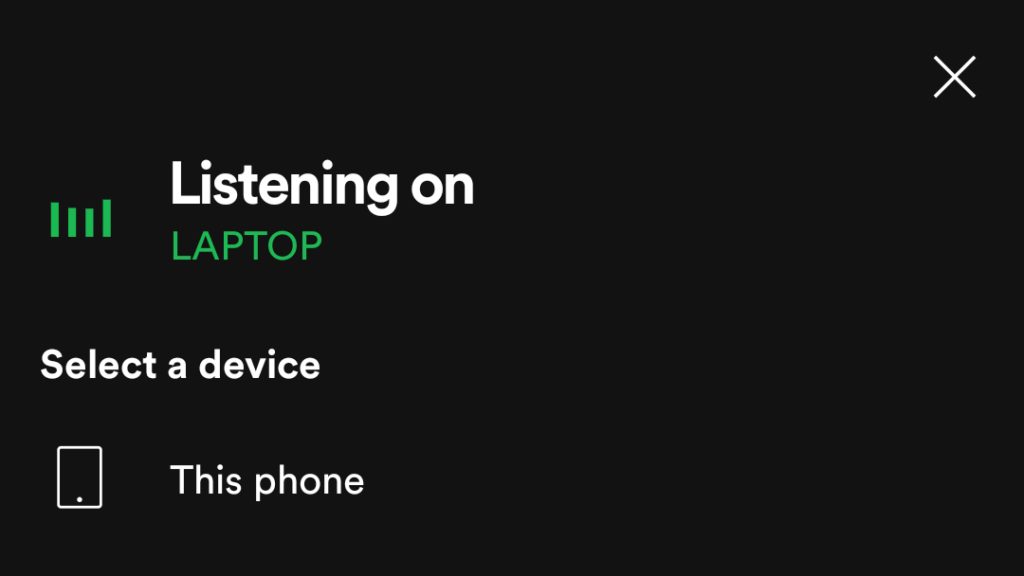
If the user prefers, they can also do this from their desktop before they head out. Spotify offers users the flexibility to seamlessly transition from a device to any device as long as the user is logged in.
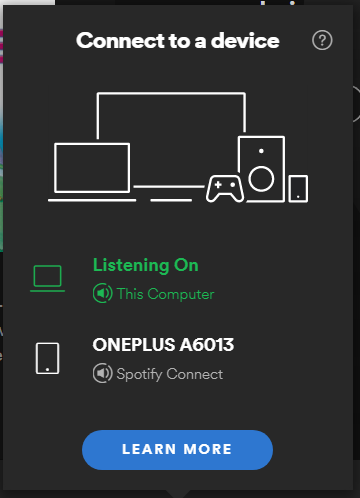
2. Provide ways to store items
Make it convenient for users to re-access information or their progress in the event that they get interrupted or decide to switch channels mid-task. The solutions that are provided to users need to include ways for the user to stop and start an activity seamlessly without losing progress.
On Shopee, there are several ways for users to save items that they can easily access at any later time of their choosing. They can choose to add to cart, save it to 'My Likes' which functions as a wish list, or they can look at a list of recently viewed products.
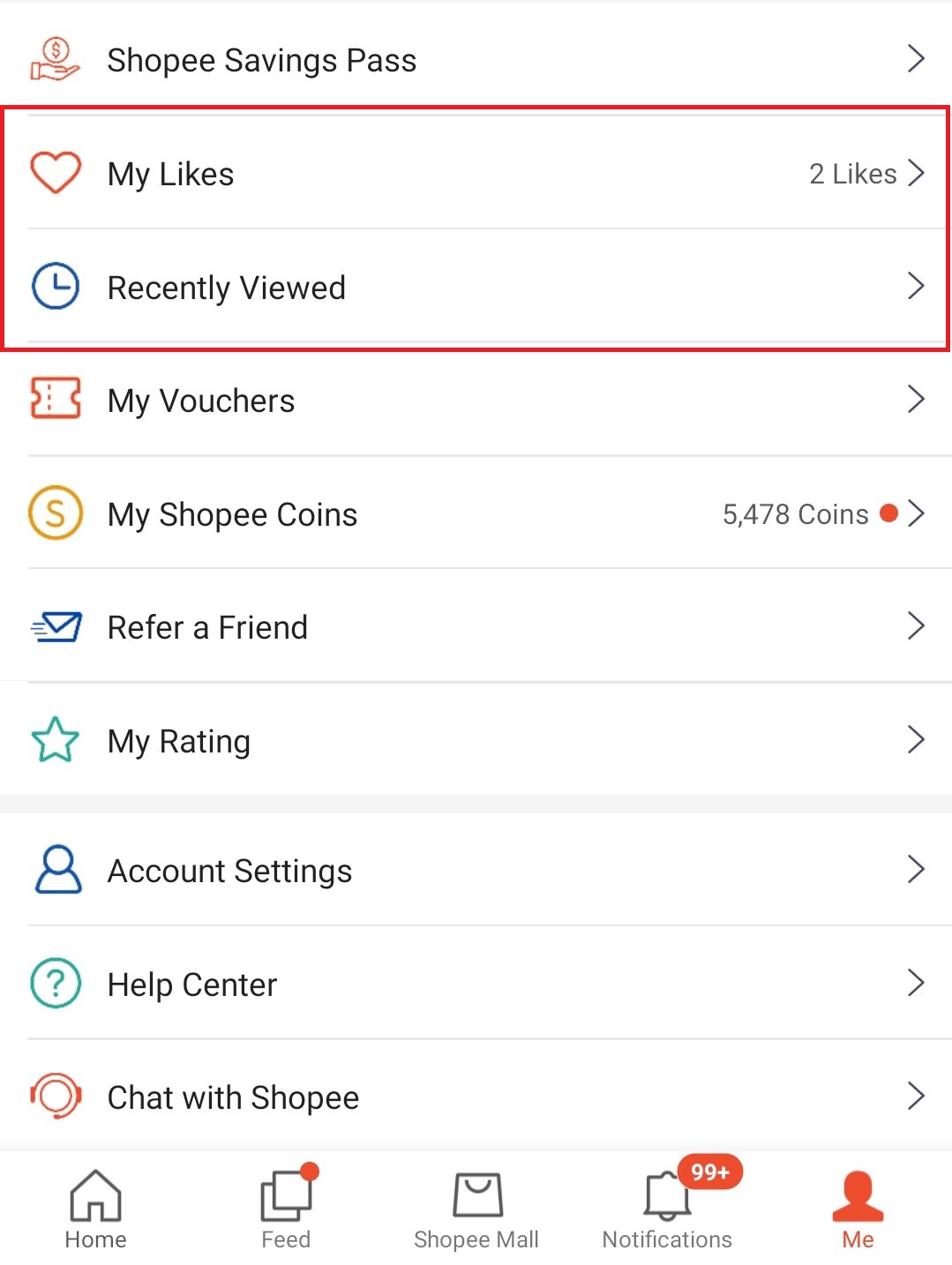
The process of browsing through numerous products can be a very time-consuming process. By offering users a place to keep their products, it helps them save time and effort in not having to re-do their search. Furthermore, it serves as a good reminder for users to buy these products, aiding the sales funnel.
3. Facilitate the next steps
Being proactive and identifying patterns of use can be highly beneficial if you can support them. When an action is triggered that drives users to a different channel or if there's an identifiable pattern in which users follow that is a consistent cross-channel workflow, facilitate their next steps in finding ways to help them complete the upcoming action.
In the example above for Google Maps, a pattern has been identified which recognises how users tend to use directions (searching on desktop and re-searching again on their smartphones before starting their journey). The next step is facilitated in supporting users in transitioning to a different device. The phone will show a notification to ask the user if they want to continue to the destination sent from the desktop, this supports a seamless transition.
This showcases how user-initiated patterns of use can be identified and designed in a way that facilitates users in supporting their next step.
Seamless Omnichannel User Experience - Behind the Scenes
Creating a seamless experience often requires changes that are behind the scenes. Problematic transitions or roadblocks can originate from issues that are deeper than the front-end design of the channel experiences.
It's common for businesses to grow and add new technologies and processes incrementally, but this is often done completely separately. This ends up creating a fragmented backend infrastructure due to the lack of initial coordination.
Creating a seamless experience requires investment in integrating backend systems in preventing roadblocks that stem from system constraints. But backend technologies aren't the only aspect that requires change behind the scenes.
Separate fulfilment processes, disconnected organizational hierarchies and teams, or old procedures that no longer work well in this day and age all contribute to creating friction and roadblocks.
Creating a seamless omnichannel user experience doesn't just consist of identifying journey roadblocks, triggers and next steps, or streamlining the user journey. What happens behind the scenes also needs to be examined in order to provide users with a seamless omnichannel user experience that creates great customer experiences and lasting relationships.





