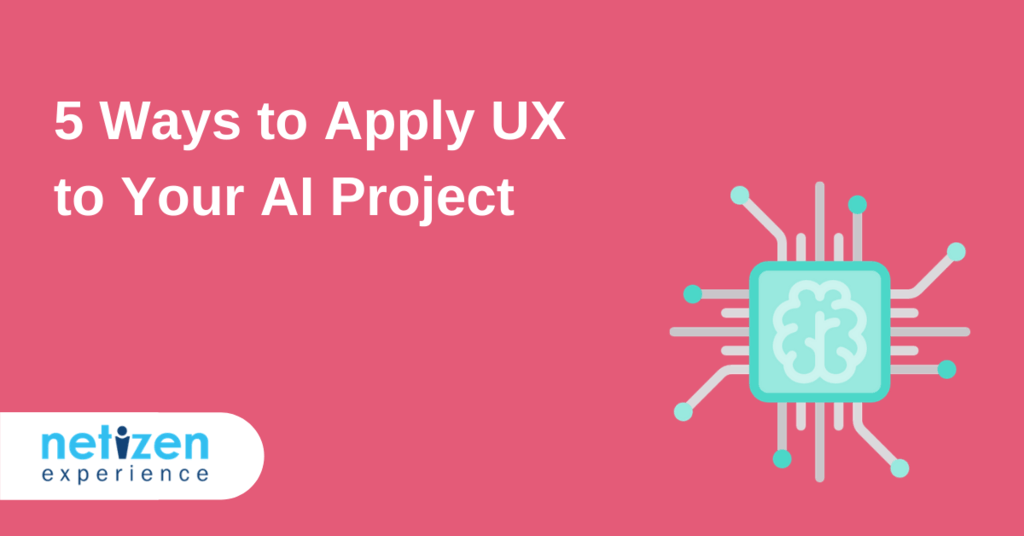As Artificial Intelligence (AI) feeds on more data, it grows larger and stronger. AI and machine-learning tools have become more accessible and more prevalent, and various companies are trying to develop innovative, AI-powered products and features to elevate the user experience of their products and services.
Data, a large amount of data is an essential precursor in training an AI model, and those involved in the process of capturing data or engaging with your AI feature is part and parcel of the whole process.
Principles of UX design and data visualization is a consideration that should be done early on in the process of data capture or in the presentation of data to your users. Here are 5 ways to apply UX to your AI project:
1. Make User Experience an Early Priority
Thinking and understanding how users will engage with your AI at the very start of the development process will help to create useful measures in ensuring the team is focused on a shared end goal: to create a pleasant user experience.
Using "Recommended for you" for streaming services as an example, thinking about how to outline what users will see in this feature before going into data analysis will help the team to hone in on value-adding outputs.
User research comes in handy at this step, it will give the team good insights as to what to display such as movie title, image, actors and synopsis for the user to see in the recommendations.
In addition, the engineering team would also have important context in deciding what kind of data sets would be required in training the model in churning out the desired output.
The user experience can be broken down into thinking about the user journey: Before, During and After.
Before:
- What is the user trying to achieve?
- How does the user arrive at their desired task?
- Where do they end up going to?
- What are the users' expectations?
During:
- What does the user need to see?
- Is the call-to-action (CTA) clear?
- What is the users' opinion on the errors?
- Is there sufficient guidance when an error occurs?
After:
- Did the user achieve their intended goal?
- How does the user feel about the entire journey?
- Is there a clear result and end to their experience?
- Would the user like a follow-up step? If so, what?
In doing user research to understand what the user wants to see before, during and after interacting with your product, it will provide vital information to the engineering team in knowing how best to train the AI model on accurate data from the very start. And as a result, be able to provide a pleasant user experience as well as an useful output to users.
2. Be Transparent
Do your users know what happens to the data you're collecting from them? Do they know why you need it?
The likelihood of users reading the pages of your T&C is low so it's important to convey the rationale behind data collection to the users. A simple "This data helps us to recommend better content for you" could help to remove any friction points from the user experience, and it helps your company image by adding a layer of transparency.
If your AI model presents outputs to users, take it a step further by explaining how it came to its conclusion. A good example is Google's "Why this ad?"
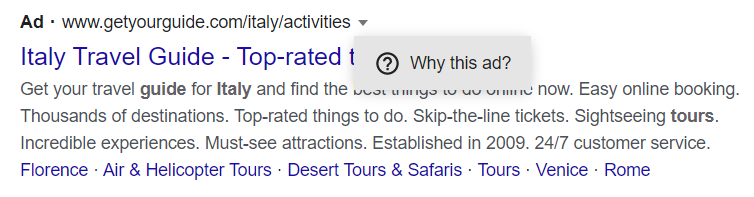
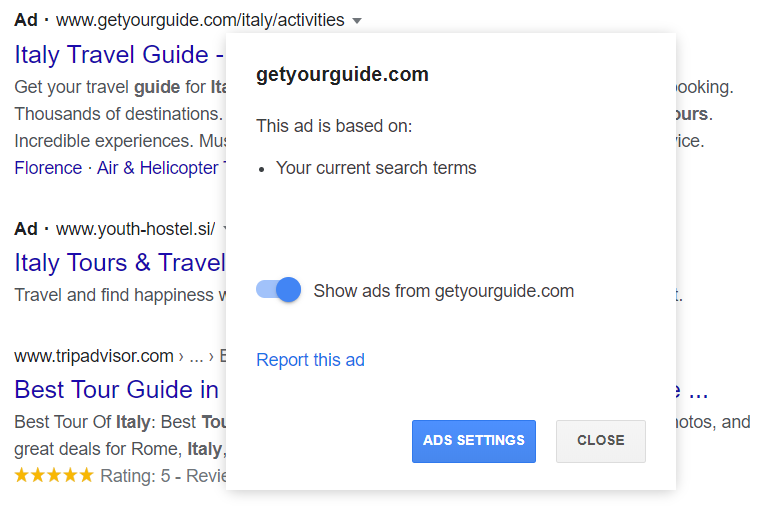
This option allows users to gain insight as to what drives the search results, to easily disable certain ads using the toggle switch, and it also allows their users control over their ads setting.
By being transparent and explaining how your AI models work, it increases the trust level in your users and it empowers them to decide on their own terms whether they want to engage with the result.
3. Collect User Insights
Asking users for feedback on their experience will help the product team to continue making ongoing improvements to the user experience. When it comes to thinking about the feedback collection, consider how the engineering team can benefit from the feedback too. Oftentimes humans can spot obvious errors that AI can't, so make use of it!
A good example of user feedback collection is when Google alerts the user when they have identified an email as spam, an explanation is provided as to why, and it also allows the user to decide for themselves whether to click on 'Report no spam'.
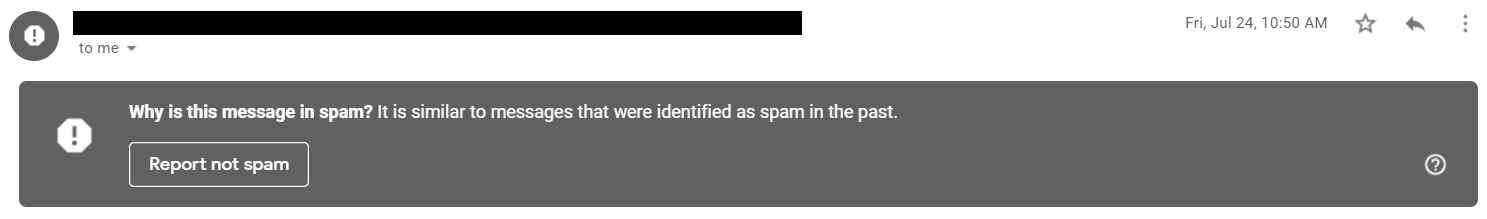
This ongoing manual correction from users will help the AI model to continuously learn what spam emails look like as time goes on.
Bonus points if your users have the option to easily report an anomaly, this information could be crucial in improving your AI model. Start by considering the scenario where the user notices an anomaly in the results returned by the AI, then consider:
- What is the best way for the user to report the anomaly?
- What question(s) should be asked to obtain key insights?
The engineering and design team should work together in planning for the feedback collection early in the stages of development, and conducting user research can help in validating your assumptions.
4. Consider Accessibility
Accessibility issues can result from skewed data collection, if the AI has been trained using exclusionary data, it can create AI bias. For example, if a facial recognition algorithm has been training on data sets consisting of only one ethnicity, it may perform badly for other ethnicities.
Inclusive data sets are important. When you're collecting data, think about how your users will interact with your AI and how you can make it more accessible. Every company has the ability in ensuring underrepresented and marginalized groups can access the product. By considering and putting importance on accessibility, it helps your company build an inclusive AI product, aiding in the user experience of your product.
5. Communicate the AI’s Confidence Status
In most cases, users would not know how a system makes the predictions, but they also do not know how much confidence the system has in its recommendations.
Since the users are relying on your AI to make decisions, they will need to be able to understand the quality of results in order to trust them. If there is a varying degree of confidence in your AI algorithm, it is important to indicate to the users the confidence for each result. The AI can display a percentage, colour indicators, star ratings to indicate the confidence of the result. For results that have multiple parts, you can consider displaying multiple results by confidence and let the user have the final decision.

Above you can see Netflix display the confidence status to help their users decide how much trust they can put into a recommendation. This can help to build trust in the long run and also encourages the users to help the AI to build more confidence by contributing with more data using the thumbs up and thumbs down button.
Summary
Whether you're new to AI or a seasoned professional, it's good to always consider how your AI tool is perceived and how it impacts your users. Consider the user experience in every aspect, including how the output may impact your users.