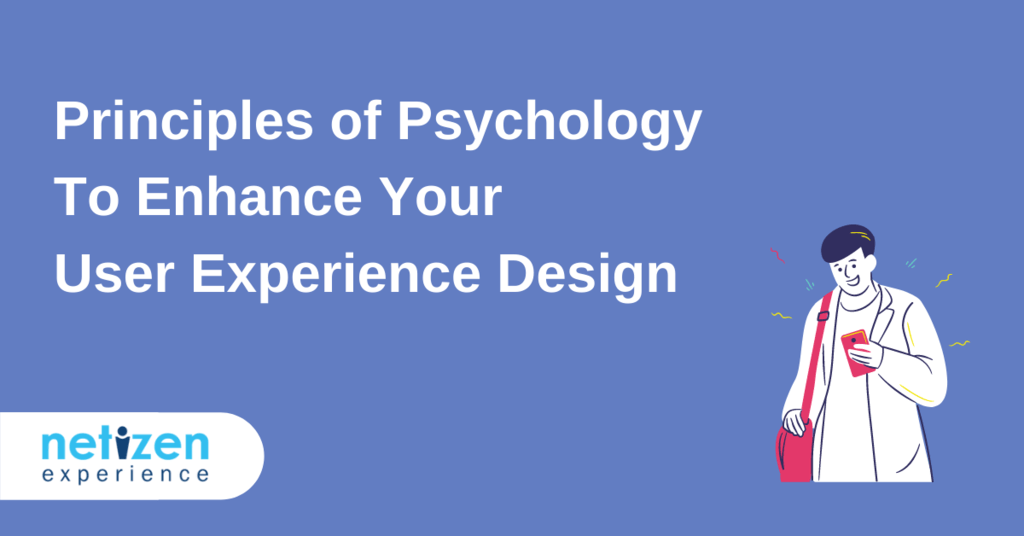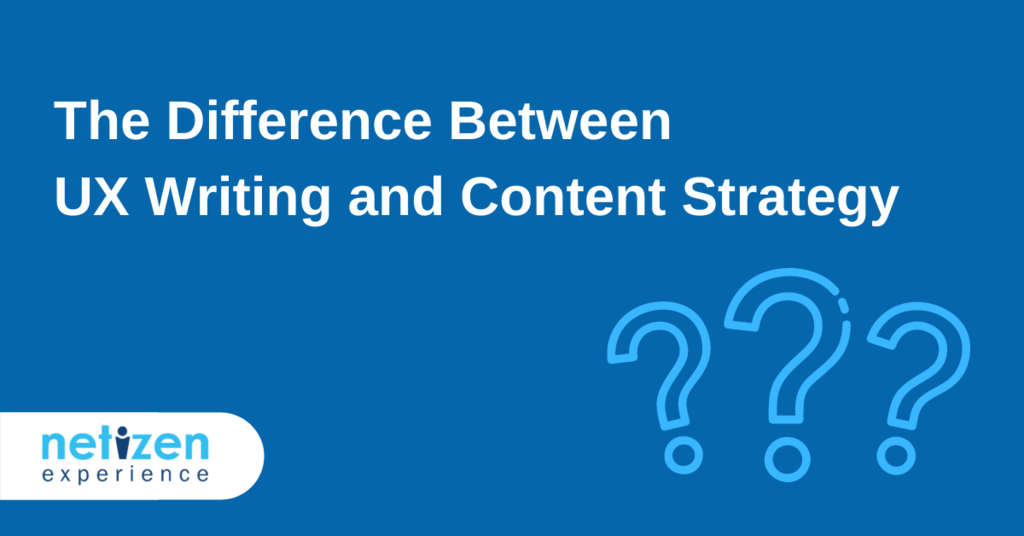
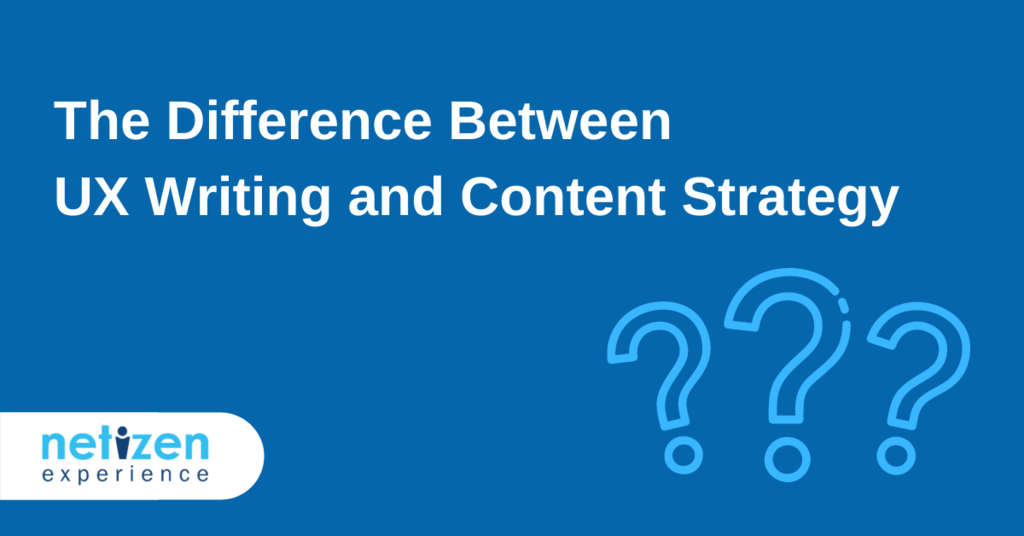

How To: Build & Maintain Your Own Research Panel and Save $$$$

Keys to Successful Digital Transformation in Healthcare

What Is Guerrilla Testing and How to Use It?
More often than not, new products like electronic appliances, websites and mobile apps can cause users frustration as they may be tedious to use, lack flexibility, and take attention away from their core purpose. Today’s topic focuses on one of the techniques to mitigate such scenarios by employing guerrilla usability testing.
What is Guerrilla Testing?
In essence, guerrilla testing is a usability testing technique that involves gathering user feedback. It is accomplished by taking a product design or prototype to the public and asking random passersby for their thoughts. Typically, guerrilla testing sessions last for only 10-15 minutes, with a small incentive given to users like a coffee, coupon or cake. Because of its simplicity, new ideas can be quickly tested at a low cost. As such, guerrilla usability testing is considered an inexpensive means of testing mobile apps, product prototypes or websites with real-life users.
Guerrilla Testing Deliverables
For the most part, guerrilla testing deliverables are typically more qualitative than quantitative as they involve direct assessment of participants. In practice, qualitative approaches tend to query ‘why’ rather than ‘how many’ or ‘how much’. As a result, guerrilla testing seeks to inform development and design decisions for ongoing projects to identify usability issues, rather than assess the overall usability of an existing product or interface. Thus, guerrilla testing is ideal for:
- Getting fast baseline measures of an existing product experience.
- Identifying crucial usability issues early in a product design lifecycle.
- Testing hypotheses and validating assumptions during design sprints.
- Validating tasks that do not necessitate specific knowledge (for example, completing a signup form, or ordering a product in an e-commerce store)
Guerilla Testing vs Usability Testing
Usability testing revolves around testing how easy a particular design is to use with a specific group of representative users. In practice, it traditionally entails observing users’ reactions and behaviours to a website, app or product. The group of users attempt to complete tasks at different stages, from early development until a product’s release. It is carried out in a controlled environment, such as a lab or designated room or online 1-to-1 session. Guerrilla testing is considered a subset of usability testing and takes a more agile approach to testing a prototype, product or website. High-level feedback is derived to find and fix potential UX issues. Guerrilla testing can also be performed at various stages in the project’s life cycle.
Benefits of Guerrilla Testing
Guerrilla testing offers numerous advantages to product developers, such as:
- Quick turnaround as there is no waiting around for recruiters to find people with specific qualifications or attributes.
- Inexpensive compared to formal testing as there are no travel costs for users.
- It enables testers to identify any UX barriers early in the development process.
- It is iterative and works well with an agile project approach.
- It provides sufficient or enough insights to inform strategic design decisions.
- Guerrilla research is flexible and can be squeezed into nearly every timetable or deadline.
- It can be utilized to demonstrate the value of user testing/research for stakeholders, especially for those who may struggle to acknowledge the value of usability testing.
- It is a great way to do ad hoc user research, whether when conducting competitor analysis for similar ideas or practising moderation skills.
- It delivers substantial “context of use” observations.
- It provides a lot of “usefulness” feedback in real-life situations.
Shortcomings of Guerrilla Testing
There are, however, some disadvantages that should also be kept in mind:
- You may not get the right target audience.
- It could be challenging to record feedback.
- Sessions are short, so one could lose some of the insights that they would typically get from formal user testing.
- It may not be really appropriate for all types of websites or mobile apps.
How to Conduct Guerrilla Testing?
In contrast to recruiting a particular targeted audience to take part in testing sessions, with guerrilla testing, participants are usually approached in public locations and asked to take part. Since there is no formal recruitment or requirement for expensive research facilities, guerrilla testing sessions are fast and easy to set up and can be conducted anywhere like a coffee shop, library, park. It is recommended to test between 6 -12 users, though this can vary depending on who and where you are testing from. Guerrilla testing sessions are typically short (10–15 minutes) and are structured around specific key research objectives. If you plan to record the sessions, it is advisable to get participant consent. Each guerrilla testing session can be initiated with the following number of steps:
- Approach a potential participant.
- Politely introduce yourself to potential participants and ask if they would like to partake in the software or product testing session.
- If they agree, get general information about them.
- Have them sign a consent form.
- Give them a few different scenarios.
- Carefully observe their interactions.
- Ask about their experience with the product.
- Thank and reward them for participating.
Tips for Guerrilla Testing
Following are some tips to help you achieve your testing objectives:
- Carefully think about all the critical things people need to be able to achieve while using your product, and write down a shortlist of tasks. For instance, if your product is a mobile app for ordering food, you’ll want to test how people find a particular meal, order multiple meals, or add a meal to their cart.
- After listing your tasks, prioritise them and decide what to exactly test. Then choose the top 3 tasks, and use them to create scenarios users can easily comprehend.
- Ensure to always create an elaborate scenario based on each task. In essence, a good scenario describes a problem for participants to solve and is relatable, but does not hint to the participant how to achieve the ultimate goal.
- Before testing scenarios with test participants, ensure to pre-test them with friends and colleagues to ensure that people can follow them without any confusion.
- Always be ethical and transparent.
- Understand people’s expectations even if your design is not fully complete. For instance, use this opportunity to ask them what they might expect to see after clicking on a certain button/link in a User Interface (UI) flow
- Because guerrilla testing is meant to be an ad hoc technique, it does not mean it should be entirely unplanned. So, make sure you carefully plan how much time you’re going to ask of users.
- Always stay polite and ask users if they are okay with you stealing a little more time than planned. Generally, people won’t be happy if you don’t respect their time, which may lead to biased or even unhelpful responses to your questions.
- Avoid always conducting your guerrilla testing in the same places or types of places. Testing at different places will help ensure that you have participants with varied demographics.
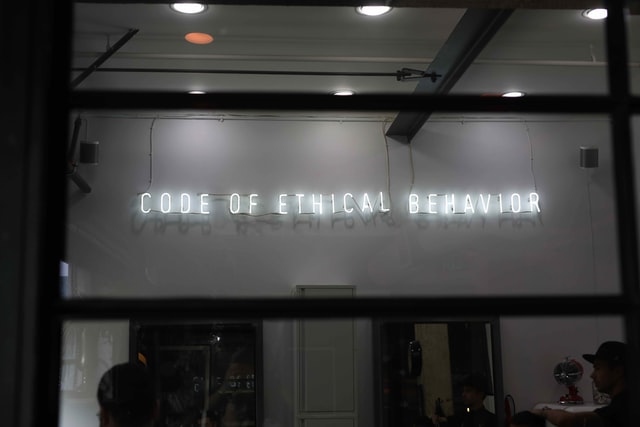
Photo by Nathan Dumlao on Unsplash
Guerrilla Testing Questions
As we have established, guerrilla testing is a low-cost usability testing method that helps you quickly answer straightforward usability questions. That being said, guerrilla testing questions vastly differ from those employed in more structured and in-depth research methods. Principally, guerrilla testing questions are shallower in their depth of insight, and seek to be informal when engaging users.
What should you not test?
Guerrilla testing should not be employed in specific scenarios like:
- When domain-specific knowledge is necessary to use a product (for example, when completing specific use-cases in financial or even medical apps). In practice, you cannot expect random people to have all the required skills to deliver satisfactory technical answers.
- When a highly specific environment is necessitated to conduct testing (for instance, when testing can be done only in a specific location).
Guerrilla Testing Example
Overall, where you conduct guerrilla tests affects how you perform and document your work. For example, if you’re testing a new mobile app for a supermarket chain, you might go to the store itself and walk down the aisles. However, if you’re working on a “general” office software suite, you might test it with workers in a different part of an office, etc. Overall, the idea is to let context drive your decision making. Though public spaces and shopping malls may present some of the best locations for guerrilla testing due to the sheer amount of free foot traffic they receive. Not to mention the relaxed nature of the environment, which can come in handy when approaching strangers. However, with more particular user sets, you can target subjects based on context and demographics. Furthermore, companies can perform remote guerrilla testing by exploiting public forums such as Reddit, Quora or even LinkedIn Groups, by simply writing a simple post describing the intent and the related incentive.
Takeaway
In conclusion, if you’re seeking quick feedback on your prototype or website, then guerrilla usability tests are the way to go. Guerrilla testing allows you to conduct multiple expedited field usability tests during the course of project development to gain actionable insights into where usability barriers could be. However, you have to be considerate of the occasional risk of not getting in front of the right target audience, and sessions being much shorter than with formal usability testing. This might limit your ability to get comprehensive insight. Nonetheless, guerrilla testing gets you in front of all user types; whether it’s a prospective user, or Peter from down the road, who opens every app under the sun, apart from yours. Overall, guerrilla testing is a great way to get your foot in the door to demonstrate the value of spending time with users before launching any final product. Reach out to us at Netizen Experience to discuss your usability testing needs.